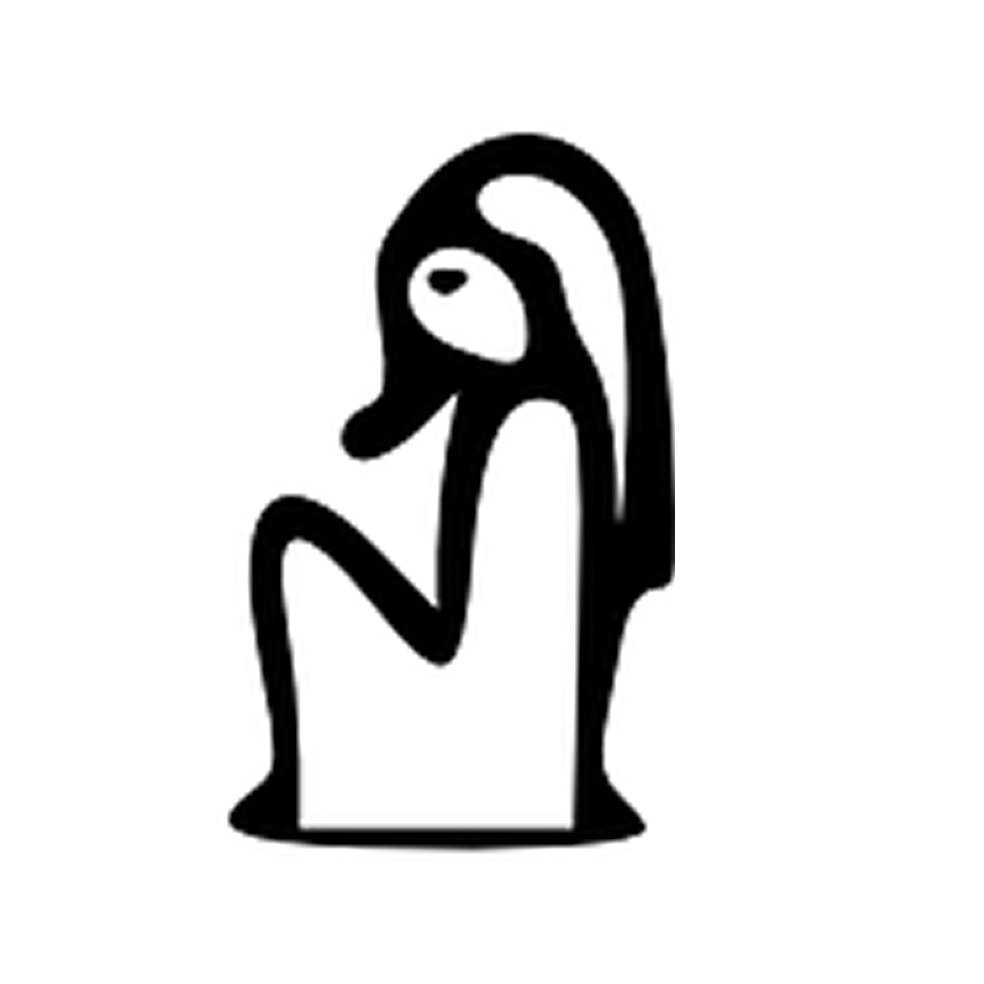Getting Started With Demotic CMS
Server Requirements
- Apache or Nginx server
- PHP 7.3 or greater
- MySQL PDO extension should be enabled
- PHP's LibXML enabled
- The GD Graphics Library
- PHP Sessions
- Apache's mod_rewrite
Installing Demotic CMS
- Unzip the ZIP file of the latest release.
- Open the "config.php" that is within the extracted folder. Use a good text editor like Notepad++ or Sublime Text for this operation.
- Delete everything that is within the "config.php" file and save it.
- Prepare the database that you want Demotic CMS to create tables in.
- Move the extracted to your server. If your server is on a web host you can zip the folder, upload it then unzip it on the server.
- From your browser navigate to the root of the extracted folder for your site. If it is in a subdirectory, navigate to the root of the subdirectory.
- This will launch Demotic CMS' web installer. Follow the steps to install.